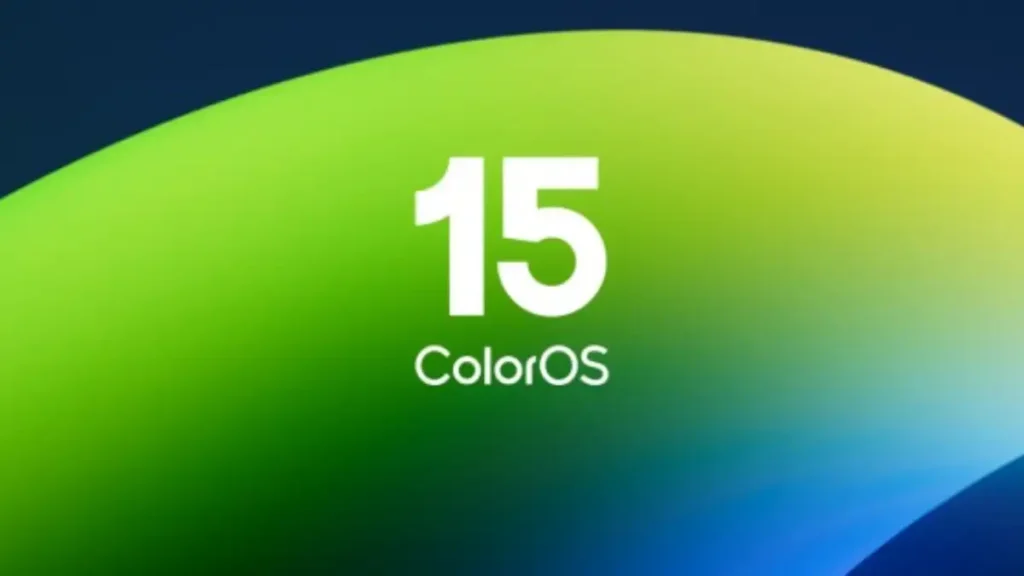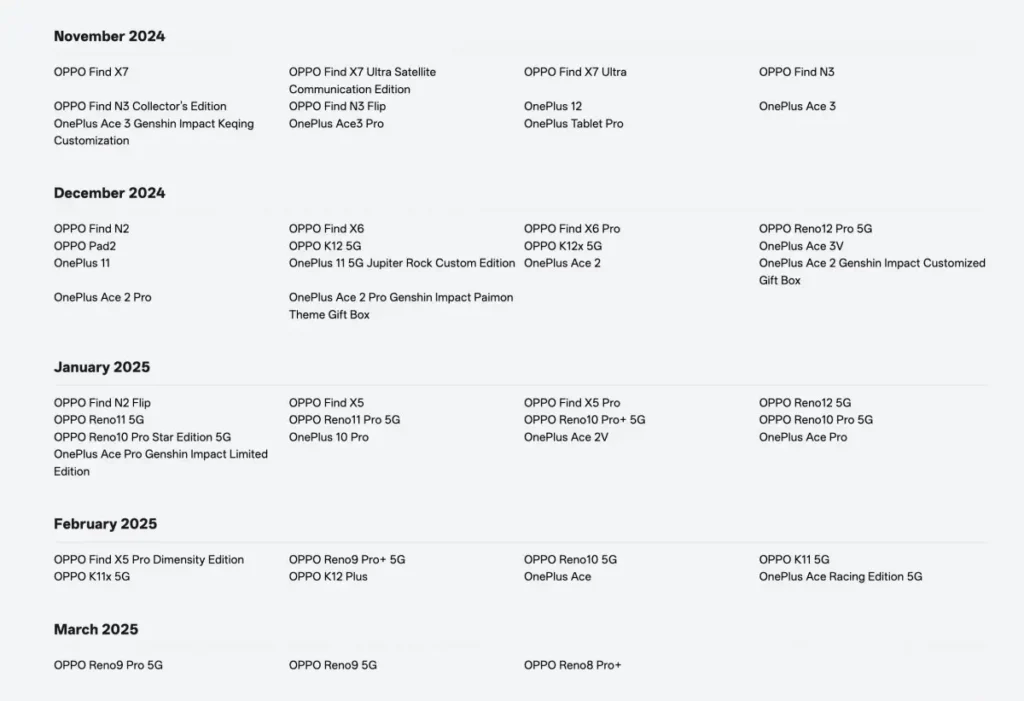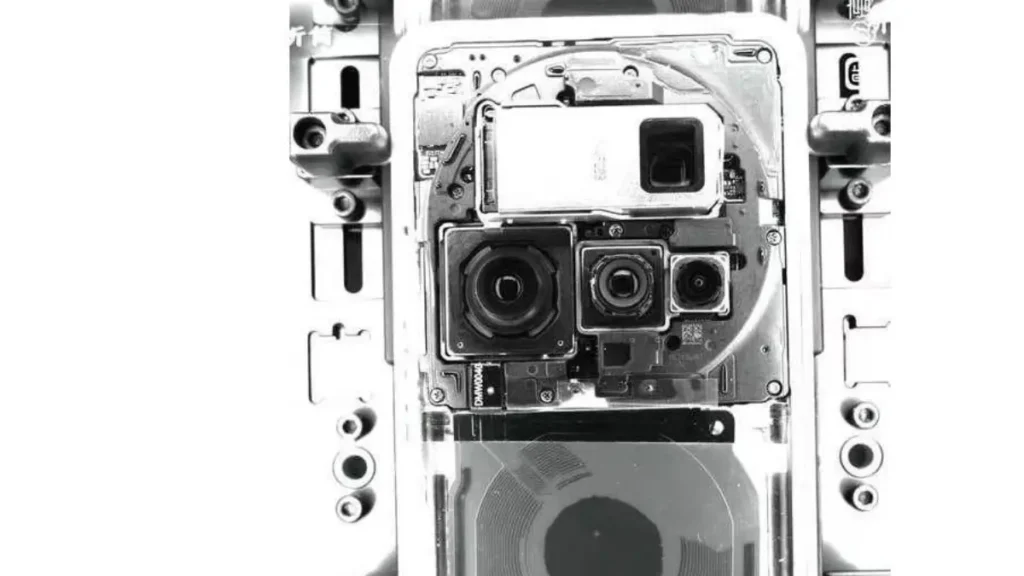Oppo has officially unveiled ColorOS 15, its latest Android 15-based operating system, ahead of the highly anticipated launch of the Find X8 series flagships. This update brings a fresh design, cutting-edge AI features, and system-level optimizations aimed at improving performance and user experience.
New Design Language: A Visual Overhaul with Dynamic Elements
ColorOS 15 introduces a sleek and modern visual experience with an updated design language. The revamped interface features new icons, dynamic lighting effects, and natural light-shadow elements that create a more immersive and visually appealing user interface (UI).

Aurora and Tidal Engine: Lag-Free Animations
A key part of the design overhaul is the introduction of the Aurora and Tidal Engine, which powers the system’s visual rendering. This new engine enables seamless, lag-free animations by allowing app animations to run in parallel. As a result, users can enjoy quick, smooth transitions when switching between apps, enhancing the overall responsiveness of the system.
System-Level Enhancements for Improved Performance
Oppo has made several system-level optimizations with ColorOS 15, resulting in significant performance gains.
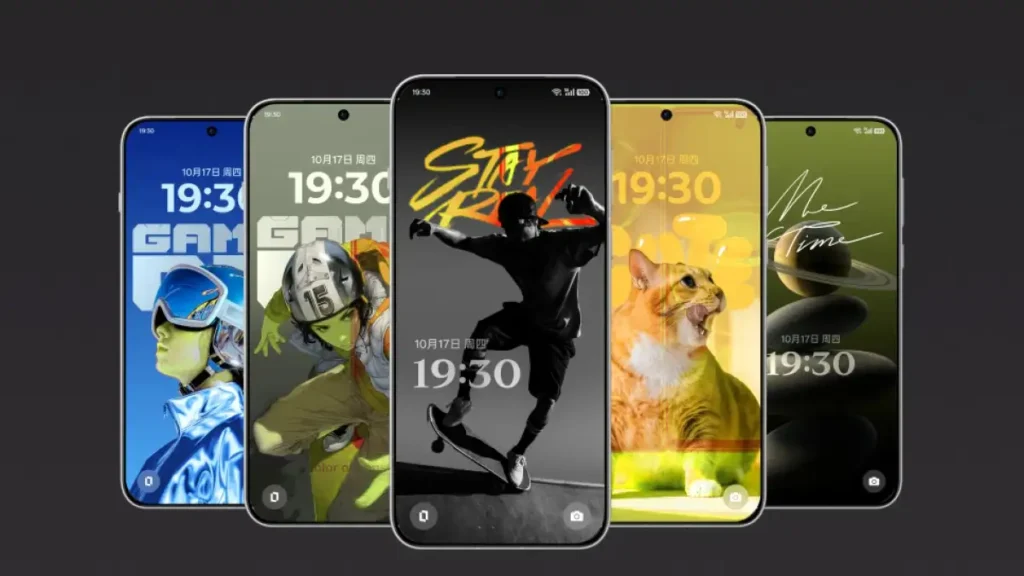
Faster App Response and Installation
ColorOS 15 delivers an 18% improvement in app responsiveness and a 26% faster app installation process. These enhancements make everyday tasks faster and more efficient, ensuring a smoother user experience even during heavy usage.
Dynamic Cache Allocation for Real-Time Resource Management
To further enhance performance, ColorOS 15 features dynamic cache allocation. This system-level resource management tool dynamically adjusts cache usage in real-time, optimizing memory allocation for smoother operations across all apps and services.
New Motion Effects and Smooth Animations
The update also brings new motion effects designed to keep the user interface consistently smooth. These effects contribute to a visually cohesive and fluid experience, ensuring that animations and transitions feel natural and responsive.
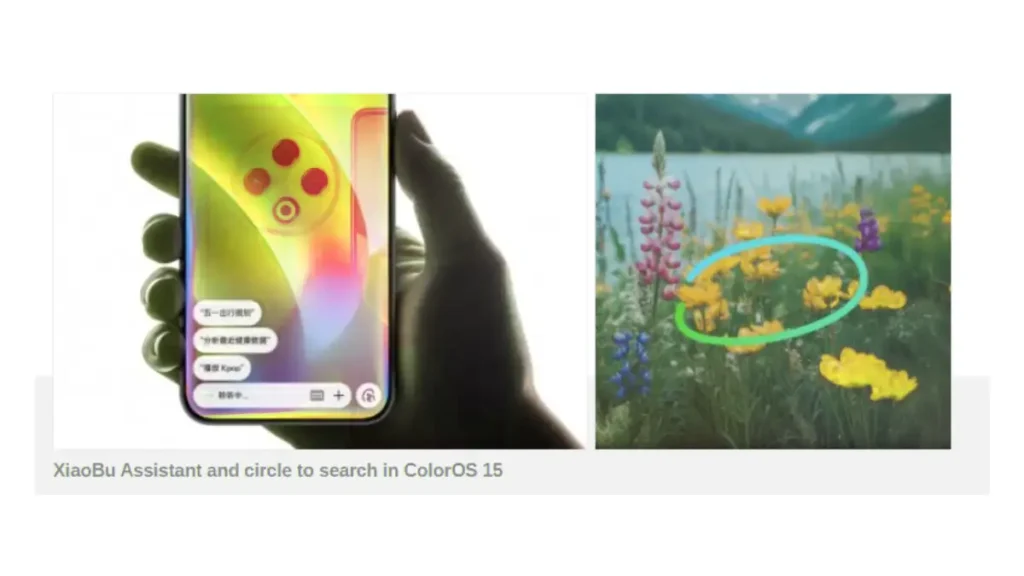
User Experience Upgrades: Notification Shade and Control Center Separation
One of the long-awaited changes in ColorOS 15 is the separation of the notification shade from the control center. This update provides a cleaner, more organized layout, making it easier for users to manage notifications and settings without clutter.
AI at the Core of ColorOS 15
Artificial intelligence plays a central role in ColorOS 15, delivering smarter features that enhance productivity and creativity.
XiaoBu Assistant: Natural Conversations with AI
Oppo’s XiaoBu Assistant can now be summoned on any screen, offering users the ability to have natural, context-aware conversations. This AI assistant can handle continuous queries, streamlining daily interactions and making it easier to access information without interrupting tasks.

Circle to Search: AI-Enhanced Search on Any Screen
A new Circle to Search feature allows users to perform searches on any screen. With this function, users can simply draw a circle around an object or text to initiate an AI-powered search, enhancing convenience and accessibility.
Advanced AI Image Processing
Oppo has integrated overhauled AI image processing into ColorOS 15, delivering powerful tools for photo editing and optimization.
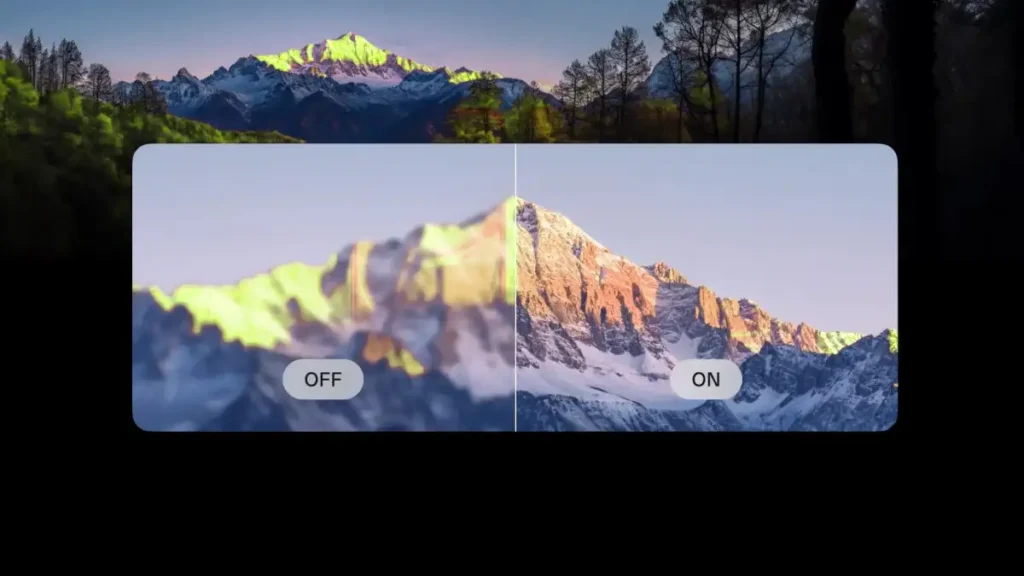
One-Touch Image Editing: Person and Reflection Removal
With just one touch, users can now remove unwanted people or reflections from photos, making it easier to create the perfect shot. This feature is particularly useful for improving image quality without the need for advanced editing skills.
Blur Removal and Image Upscaling
ColorOS 15 also brings blur removal for portraits, ensuring sharper images with better clarity. Additionally, a clever image upscaling feature enhances the quality of lower-resolution photos, breathing new life into older images.
Live Photos with Electronic Image Stabilization
The popular Live Photos feature has been upgraded with support for electronic image stabilization (EIS). This ensures smoother, more stable video clips, allowing users to capture moments with enhanced clarity and detail.
AI-Powered Productivity Features
Beyond image processing, ColorOS 15 introduces several AI-driven tools designed to boost productivity across various apps.
AI-Enhanced Notes App: Summarization and Formatting
The Notes app now comes with AI-powered capabilities, such as automatic summarization and formatting. This helps users quickly organize their notes, saving time and improving workflow.
Document Scanning with Embedded Translation
Oppo has introduced a document scan feature that not only scans documents but also provides embedded summarization and language translation. This is a powerful tool for users who frequently work with international content or need to quickly understand key points from lengthy documents.
Voice Recorder with Transcription and Summarization
The updated Voice Recorder now includes the ability to transcribe and summarize recordings. Whether you’re taking notes in a meeting or recording a lecture, the AI-driven voice recorder can help you quickly access key takeaways.
Availability: ColorOS 15 Rollout Plan
ColorOS 15 will be pre-installed on the upcoming Oppo Find X8 series and OnePlus 13 devices in China. Additionally, older models such as the Find X7-series, Find N3, Find N3 Flip, and OnePlus Ace 3 series are scheduled to receive the update starting in November.
With its blend of visual updates, performance enhancements, and AI-powered features, ColorOS 15 promises to deliver a dynamic and efficient user experience. As Oppo continues to push the boundaries of mobile software, the latest version of ColorOS brings a smarter, more responsive, and visually appealing interface to its growing user base.
Source (in Chinese)